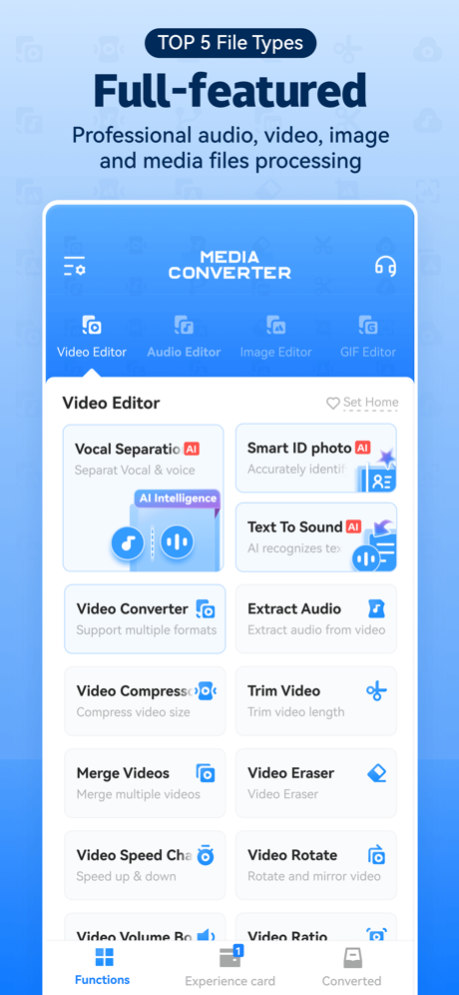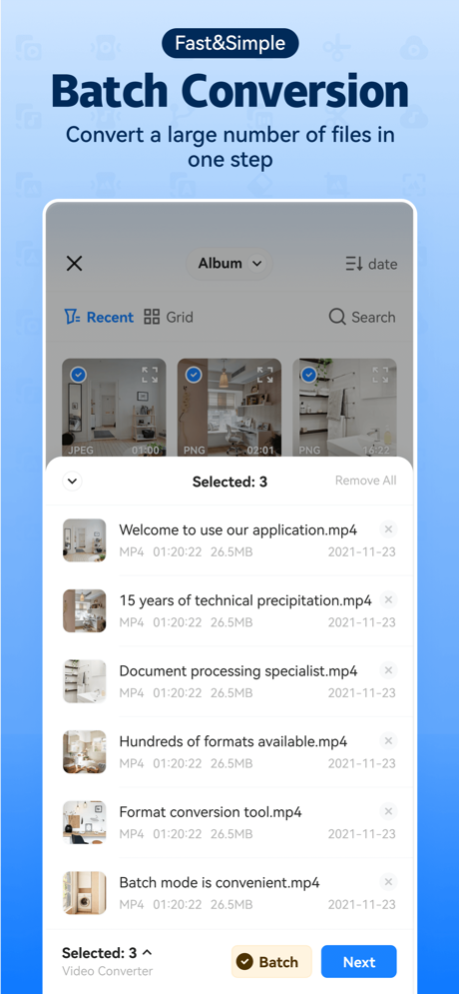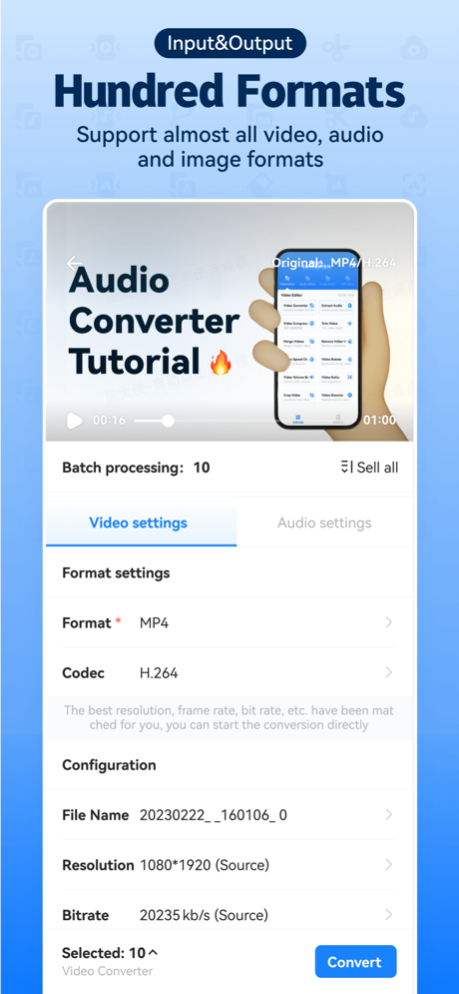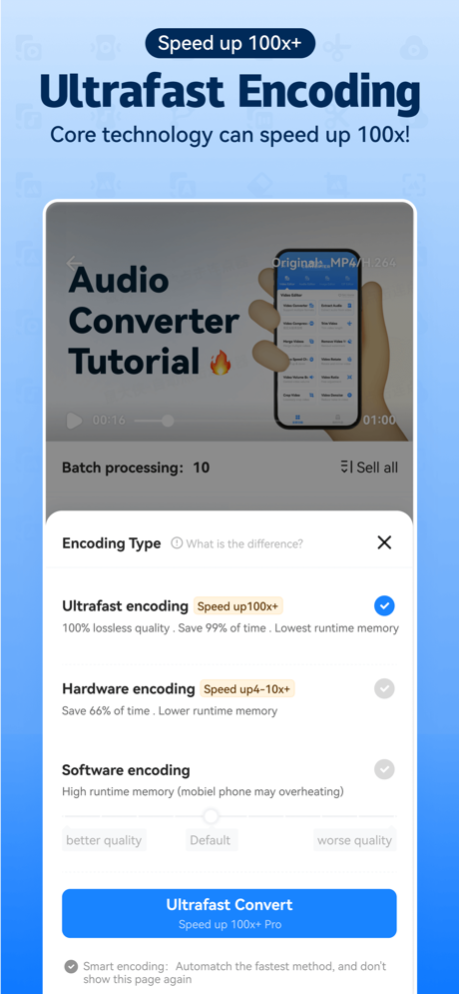Media Converter & Compressor 5.1.3
Free Version
Publisher Description
Qucikly convert almost all video, audio and image formats!Powerful and easy-to-use file converter, video & image editor.
The Media Converter can quickly convert almost all video, audio and image formats!Built-in universal video player, you can play various formats of audio and video in our app.At the same time, it supports more than ten kinds of video, audio and image processing functions such as conversion, compression, merging, rotation, cropping, speed change, etc.
Key features:
• Video Converter:Freely set and modify video Configuration options: resolution, bitrate, frame rate, etc. Supported formats are mp4, mov, mkv, mpg, amv, ts, mpeg, m4v, wmv, asf, avi, vob, flv, etc.
• Audio Converter:Convert your audio to almost any audio formats:MP3, M4A, AAC, AC3, WAV, OGG, FLAC, AC3, AIFF, OGG, OPUS, etc.
• Image Converter:Support multiple image format conversion, freely modify image resolution and ratio; supported formats: jpg, png, heic, jpeg, etc.
• Extract Audio:Convert Video to Audio ( Extract audio from video ).
• Compressor: Easy compress various video, image and audio with high/normal/low quality.
• Batch Processing: Users can queue multiple files for processing.
• Trim Video & Audio:Trim & cut video or audio any length without losing quality.
• Merge Video & Audio:Merge all your videos & audios into a single video & audio
• GIF Converter: Convert Video to GIF.
• Remove watermark: Remove watermark from videos easily.
• Rotate Video & Image: Video & Image are rotated and mirrored frame wise.
• Video & Audio Speed Changer: Speed up & down easily.
• Video & Image Ratio: Change resolution, aspect ratio of the video & image.
• Video & Audio Denoise: Reduce noise in video and audio.
-----------------------
[Member auto-renewal subscription instructions]
--Subscription cycle: 1 month, 3 months, 12 months
--Subscription price: subject to iAP application information, for example, auto-renewable monthly subscription is $2.99, auto-renewable 3 months subscription is $6.99, auto-renewable yearly subscription is $16.99.
--Payment: Payment will be charged to your iTunes at confirmation of purchase.
--Renewal:The cost of renewal will be charged to your account in the 24 hours prior to the end of the current period. After the renewal is successful, the subscription period will be extended by one subscription period.
--Cancel renewal: Subscriptions may be managed by the user, and auto-renewal may be turned off by going to the user's Account Settings after purchase.
--3 days free trial: If you renew or cancel the renewal during the free trial period, the free trial rights will not be withdrawn from the user, and the user can continue to try until the end of the trial period.
--VIP Service Agreement: https://m.pcgeshi.com/en/vipagreement
--Terms of Service: https://m.pcgeshi.com/useragreement
--Privacy Policy: https://m.pcgeshi.com/en/privacypolicy
If you like Media Converter, please leave a good review to support us. If you have any questions, please feel free to leave your feedback: pcfreetime@126.com.
Apr 21, 2024
Version 5.1.3
Bug fixes and performance improvements.
About Media Converter & Compressor
Media Converter & Compressor is a free app for iOS published in the System Maintenance list of apps, part of System Utilities.
The company that develops Media Converter & Compressor is Geshi Inc.. The latest version released by its developer is 5.1.3.
To install Media Converter & Compressor on your iOS device, just click the green Continue To App button above to start the installation process. The app is listed on our website since 2024-04-21 and was downloaded 1 times. We have already checked if the download link is safe, however for your own protection we recommend that you scan the downloaded app with your antivirus. Your antivirus may detect the Media Converter & Compressor as malware if the download link is broken.
How to install Media Converter & Compressor on your iOS device:
- Click on the Continue To App button on our website. This will redirect you to the App Store.
- Once the Media Converter & Compressor is shown in the iTunes listing of your iOS device, you can start its download and installation. Tap on the GET button to the right of the app to start downloading it.
- If you are not logged-in the iOS appstore app, you'll be prompted for your your Apple ID and/or password.
- After Media Converter & Compressor is downloaded, you'll see an INSTALL button to the right. Tap on it to start the actual installation of the iOS app.
- Once installation is finished you can tap on the OPEN button to start it. Its icon will also be added to your device home screen.